The Configuration Bits window is extremely useful and powerful to generate pragma code depending on your device. You can access the window via Window > PIC Memory Views > Configuration Bits or Production > Set Configuration Bits.
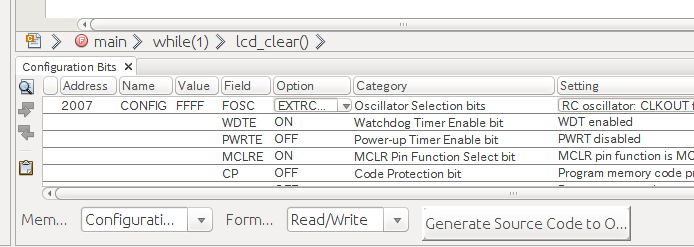
MPLAB X IDE Configuration Bits Window
In the window you can configure Configuration bits as you like. When you click Generate Source Code to O... button, pragma code will be generated in the Output window. You can copy and paste the code into your C code.
This function is very useful to minimize your routine work to configure your PIC device.
This simple tool named "PIC Microcontroller Configuraiton Bits Formatter" allows you to format the pragma code a little bit, just removing comments or changing position of them.